'I'm Not Ready To End My 2024 Golf Season Yet... I'm Just Hitting My Stride' – 6 Ways Practicing In A Simulator Can Improve Your Game This Winter
Whether you want to hold on to your rampant recent form or improve your golf swing over the winter, these 6 simulator tips can extend your progress in 2024...


I have spent the entire golf season trying to reduce my handicap and in recent weeks I have finally started to play my best golf, but it's come at the worse possible time. The nights are drawing in and the weather means there are less and less opportunities to get out on the golf course. Losing form over the winter is a fear that many golfers have, but you don't have to resign yourself to a full restart come spring.
When it’s not possible to get to the range, or poor weather puts you off hitting balls, there’s always the indoor option. Practising inside on a state-of-the-art simulator has certain advantages over an outdoor range, such as being able to work on your game long after the sun has set. The biggest benefit, though, is the feedback you get, as simulators open up a world of data you can use to improve your game…
6 Ways Practicing In A Golf Simulator Can Improve Your Game
If you haven't used a golf simulator before, or aren't sure about how they could help your game, these six benefits will demonstrate just how important this innovative technology could be to boosting your improvement.
Whether you decide to invest in your own home golf simulator, or opt to head out to a local indoor golf facility, getting in those extra reps could have you in peak condition just as competition season rolls back around in 2025...
1. Establishing Patterns
You can hit balls all day on the range and have a general idea of what you’re struggling with – maybe a push shot with your irons or a big slice with your driver. The simulator gives you facts. You might think you’ve been hitting it all over the place, but in among the bad stuff you’ll be able to see a pattern, so you come to better understand your game in terms of shot shape, trajectory and how far you hit each club. Knowing your game better can help you improve your course management and shoot lower scores.
2. Understanding Launch And Spin
Each club in the bag launches the ball at a different angle and with a different amount of spin. Let’s say you launch your irons quite high; you could be hitting a 6-iron more like an 8-iron. You might also be spinning your irons more. In both cases, the distance you hit the ball is going to be shorter.
Working on a simulator will help you to establish what it is that might be causing you to launch your irons so high, or spin the ball more, such as attack angle. You might need a teaching pro to help you make sense of the data, but knowing what the numbers mean can only help.
Get the Golf Monthly Newsletter
Subscribe to the Golf Monthly newsletter to stay up to date with all the latest tour news, equipment news, reviews, head-to-heads and buyer’s guides from our team of experienced experts.
3. Own Ball Benefits

The quality of range balls you hit can certainly vary. Sometimes they will bear little resemblance to the model you use on the golf course. When you don’t see the same spin, distance or trajectory that you experience in every round, it makes it hard to interpret the feedback.
On a simulator, you can hit whatever model of ball you’re used to playing. Brands like Titleist improve the simulator offering with RCT balls, which provide more accurate data for radar launch monitors. Some camera-based units like Square Golf provide its own patented dotted balls, which offers more accurate spin data.
4. Establishing Speed Control
At the range, it can be hard to judge distance with a great deal of accuracy. A lot of us are probably also guilty of trying to take the skin off the ball, which often just leads to poor contact – so you learn very little.
A simulator will give you the ball speed, which tells you how efficiently you’re transferring club speed to the ball. If you start swinging faster but find that your ball speed goes down, that indicates a poor strike.
5. Understanding Shot Direction
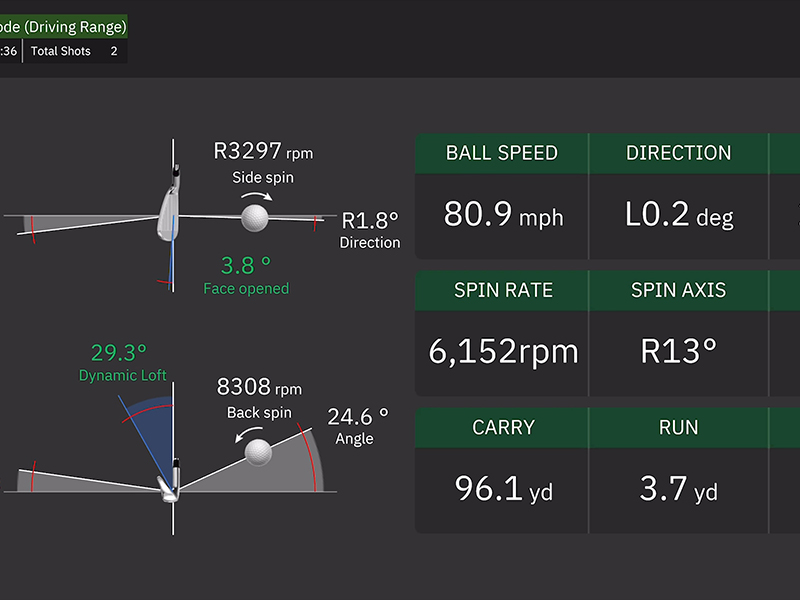
A lot of guesswork goes on among amateurs or club golfers when assessing what may have caused a shot to go left or right at the driving range. Direction is a combination of where the ball starts and how much it curves, and that’s not easy to see on the range.
A simulator tells you the start line and the curve – a combination of the swing path and clubface angle. By hitting balls on a simulator, you’ll soon learn why your shots end up going where they do.
6. Better Practice
At the range, we’re often guilty of hitting balls with no end goal in mind. We just hit them randomly and call it practice. With simulator data, you can make every practice session count.
Rather than swishing away with your driver, you may just hit a dozen balls as the data gives you a clear goal and much better idea of what you need to be doing – you’re practising with purpose.

Barry joined Golf Monthly in January 2024, and now leads the instruction section across all platforms including print and digital. Working closely with Golf Monthly's Top 50 Coaches, he aims to curate and share useful tips on every aspect of the game - helping amateurs of all abilities to play better golf. A member at Sand Moor Golf Club in Leeds, he looks forward to getting out on the course at least once a week in the pursuit of a respectable handicap.
Barry is currently playing:
Driver: Benross Delta XT Driver
Hybrid: TaylorMade Stealth 4 Hybrid
Irons: Benross Delta XT 5-PW
Wedges: TaylorMade RAC 60, Callaway Jaws MD5 54
Putter: TaylorMade Spider Tour
-
 Justin Thomas Confirms Stand-In Caddie Will Not Replace Long-Term Looper After First Victory Since 2022
Justin Thomas Confirms Stand-In Caddie Will Not Replace Long-Term Looper After First Victory Since 2022Thomas won the RBC Heritage with Max Homa's former looper, Joe Greiner as his assistant but is looking forward to welcoming his regular caddie back soon
By Jonny Leighfield
-
 Rose Zhang Ruled Out Of Chevron Championship
Rose Zhang Ruled Out Of Chevron ChampionshipThe American hasn't featured in a competitive event since withdrawing from the T-Mobile Match Play, with it reported that Zhang will miss the Chevron Championship due to an ongoing neck injury
By Matt Cradock