Voice Caddie T9 Golf GPS Watch Review
Distance measuring device guru Joel Tadman tests this feature-packed golf watch out on the course to assess what's on offer

The T9 redefines what a smart golf watch can do. With slope functionality, heat-mapped greens and hole maps with flyovers, it has all the information you need to optimise your club selection and strategy, presented in a slick, stylish and user-friendly package.
-
+
Bright, responsive touch screen
-
+
Plenty of strategy-enhancing features
-
+
Versatile for off-course wear
-
-
Green undulations weren't always accurate
-
-
Automatic shot tracking wasn't obvious
Why you can trust Golf Monthly

Voice Caddie T9 Golf GPS Watch Review
Voice Caddie is a major player in the distance measurement category thanks to impressive products like the A2 watch and SL2 Active Hybrid rangefinder, the model we crowned the best golf rangefinder at one point. The T9 GPS watch looks set to cement its place among the leading brands thanks to its expansive feature list and near flawless user experience.
My first impression of the T9 was a good one. This watch is slick, modern and lightweight. With its shiny silver bezel, it has the off-course versatility that enhances its value. The color, reflective LCD touch screen is bright and readable in all light conditions and super responsive - it hardly requires any repeat swipes unless wearing a glove.
It has the basics covered in terms of yardages on the main screen - front, middle and back - but you’ll notice a slope icon on the left. This is because it factors in slope on the distances for enhanced accuracy. You can turn on tournament mode to disable this feature and make the watch legal for competition play easily in the settings. The main screen also displays the hole number and par as well as your current score, assuming you’re entering it as you go along.

Swipe left you’re greeted with a full color hole map of what lies ahead. You can zoom in and move the crosshair to show you the distance to a certain point and what you have left to the middle of the green. Tap the arrow head icon and the watch will do a 2D flyover of the hole, plotting your driving distance (which you can input in the settings before use) as well as key hazards that are in play. If you tap a bunker, it will tell you the distance to reach and carry it - very cool.
But it’s the level of detail shown about the green that really brings the T9 to life and separates it from the competition. Swipe left again on the hole map screen and you’ll see heat map of the green showing its undulations, both their direction and colour-coded by severity, with arrows indicating the main borrows. You can tap different parts of the green to move the pin position and I like how the front of the green distance also changes based on your direction of play.

Once you’ve relocated the flag position, swipe left again and you’re then able to tap on the green where you’re roughly putting from. The T9 will tell you the distance and the elevation change to the hole. This will really come in handy on social rounds where you’re struggling to tell if a putt is uphill or downhill. You could also select a putt position 90° from where you’re actually putting from to get a steer on the amount of break! The green undulations mostly matched up with what I was seeing but on a couple of occasions it was clearly wrong - so you might want to take them with a pinch of salt.

This watch claims to offer automatic shot and putt tracking and while it was easy to enter my strokes and putts taken on each hole after being prompted by a vibration walking to the next tee, I often had to make changes to what was being presented. No big deal, but I don't think the T9 can truly claim to automatically track the shots you're hitting.
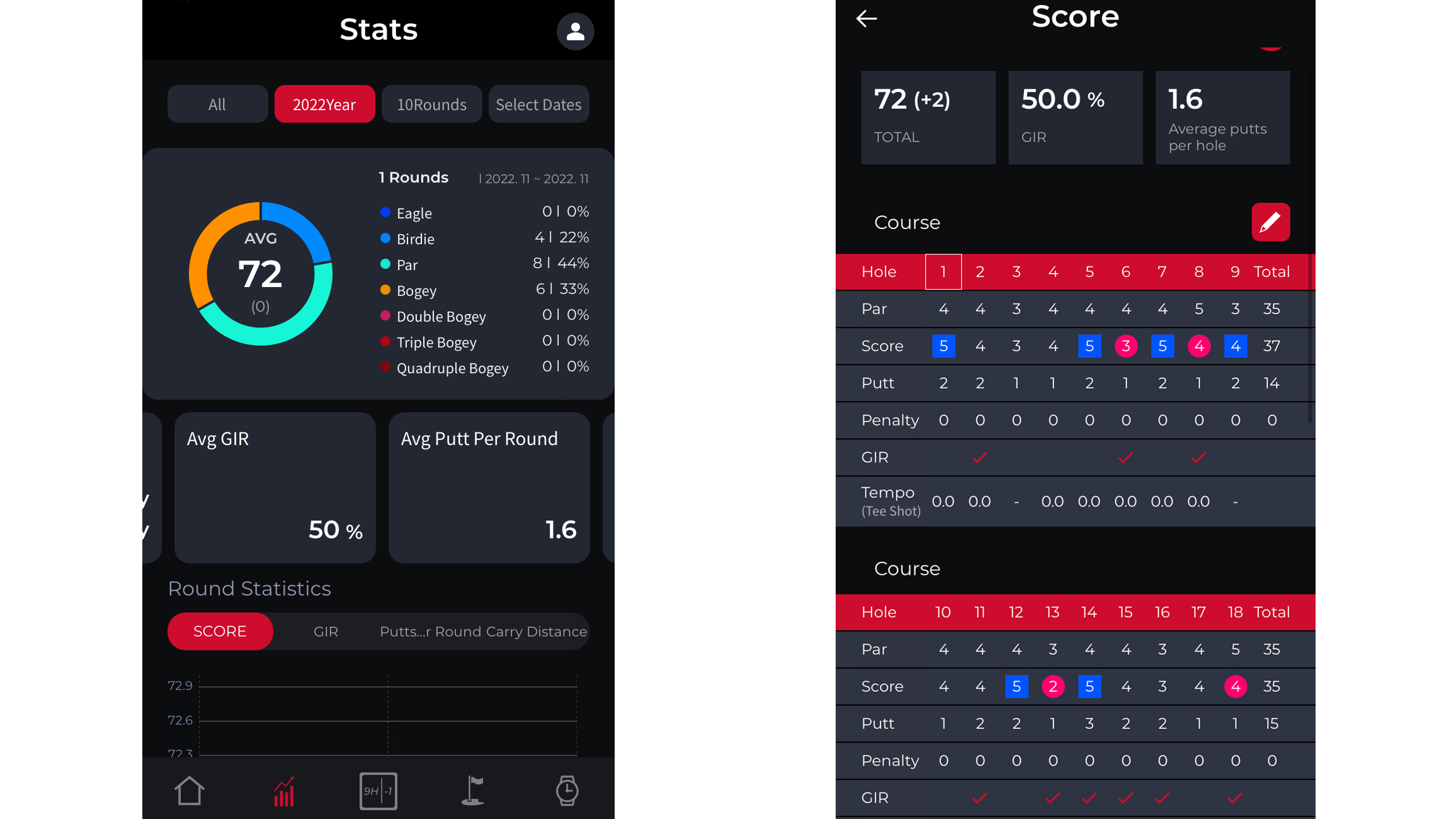
This level of functionality is enough to justify the $349.99 price tag as one of the best golf watches, in my opinion, but you get added extras like a color-coded tempo trainer, shot distance measurement, multiple watch faces and the ability to pair it with the MyVoiceCaddie app for a more visually-intuitive summary of your performance with basic stats. I thought the Bushnell Ion Elite was as close as it would get to the perfect golf GPS watch but the Voice Caddie T9 offers that extra level of functionality the tech-savvy golfer will really appreciate.
Get the Golf Monthly Newsletter
Subscribe to the Golf Monthly newsletter to stay up to date with all the latest tour news, equipment news, reviews, head-to-heads and buyer’s guides from our team of experienced experts.

Joel has worked in the golf industry for over 15 years covering both instruction and more recently equipment. He now oversees all equipment and video content at Golf Monthly, managing a team of talented and passionate writers and presenters in delivering the most thorough and accurate reviews, buying advice, comparisons and deals to help the reader or viewer find exactly what they are looking for.
One of his career highlights came when covering the 2012 Masters he got to play the sacred Augusta National course on the Monday after the tournament concluded, shooting a respectable 86 with just one par and four birdies. To date, his best ever round of golf is a 5-under 67 back in 2011. He currently plays his golf at Burghley Park Golf Club in Stamford, Lincs, with a handicap index of 3.1.
Joel's current What's In The Bag?
Driver: Titleist GT3, 9°, Fujikura Ventus Black 6 S shaft.
Fairway wood: Titleist TSR3, 15°
Hybrid: Titleist TSi2, 18°
Irons: Titleist T150, 4-PW
Wedges: Titleist Vokey SM10, 50°, 54° and 58°
Putter: LAB Golf DF3
Ball: 2025 Titleist Pro V1x
-
 Watch The Masters Round Three: Live Streams, TV Coverage, Start Time For Today's Play
Watch The Masters Round Three: Live Streams, TV Coverage, Start Time For Today's PlayHow to watch The Masters on Saturday April 13, with all the information on live streams, TV broadcasts, and free coverage for Round Three at Augusta National.
By Patrick Fletcher Published
-
 14 Big Names Who Missed The Cut At The Masters
14 Big Names Who Missed The Cut At The MastersAn exciting prospect is in-store over the weekend at The Masters, where a number of players missed the cut at Augusta National
By Matt Cradock Published
-
 Why Rory McIlroy Is The Man To Beat At The Masters
Why Rory McIlroy Is The Man To Beat At The MastersWe look at three reasons why Rory McIlroy is in the driver's seat for the Green Jacket this weekend
By Elliott Heath Published