LiveView Pro 2 Training Aid Review
Joel Tadman tests this unique practice tool that allows you to live view and record your golf swing from any angle

A golf swing mirror and feedback tool that allows golfers to view their movements in real time and connect feel and real. The video streaming is smooth and the app has lots of useful features to highlight technical aspects but the picture quality could be improved.
-
+
Lets you view your swing in real time from different angles
-
+
Automatically records your swing
-
+
Provides lots of visual aids
-
-
Video quality could be improved
Why you can trust Golf Monthly

LiveView Pro 2 Training Aid Review
Making effective swing changes is difficult, especially in light of the fact what you think you are doing is often different to what is actually happening. Implementing a new swing plane, arm position or clubface orientation may feel drastically different, but often it is only a minor variance on what you were doing wrongly before.
Mirrors can help, but they’re difficult to set up and position. Recording your swing on your phone is a route many golfers go down, but you can’t view your new swing in real time and it can be a faff to position. Step up the Live View Pro 2, a training aid which connects feel versus real by effectively live streaming a video of your swing to your smart device. This is a crucial advantage because you’re able to watch your movement while in your golf posture, something golfers often lose when looking in a mirror.

This swing mirroring device connects to your phone or iPad using WiFi. Place it wherever you want to view your swing from - down the line at around thigh-height is one of the more popular positions - and you can use the flexible tripod to either rest it on a bag stand on the driving range or attach it to the top of your golf bag. You then place your phone just in front of where you’re hitting from - I suggest propping your phone up on a couple of golf balls so it’s at the right angle and easily visible while swinging.

Upgrades from the previous Live View Pro device include a new shape - lighter in weight (less than 4 ounces), more streamlined and phone like in design. This makes it super portable and the look is certainly more premium. It also records in 720p HD video so it’s supposedly less grainy, 120 fps and audio recording. The Live View Pro also features PURLNK - accelerated video streaming for smoother playback and less frames dropping out when viewing your swing.
I tried it with my iPad first and it was still quite blurry and not overly sharp. Thinking this was because the screen was much bigger, I switched to my iPhone but the problem remained although this could have been partly down to the misty, dim conditions I was testing in. The quality is good enough to see your body and club position, but not to see your club face angle with any certainty. The playback wasn’t jumpy and they appeared quickly after completing the swing, but I’m used to watching videos that are much sharper.
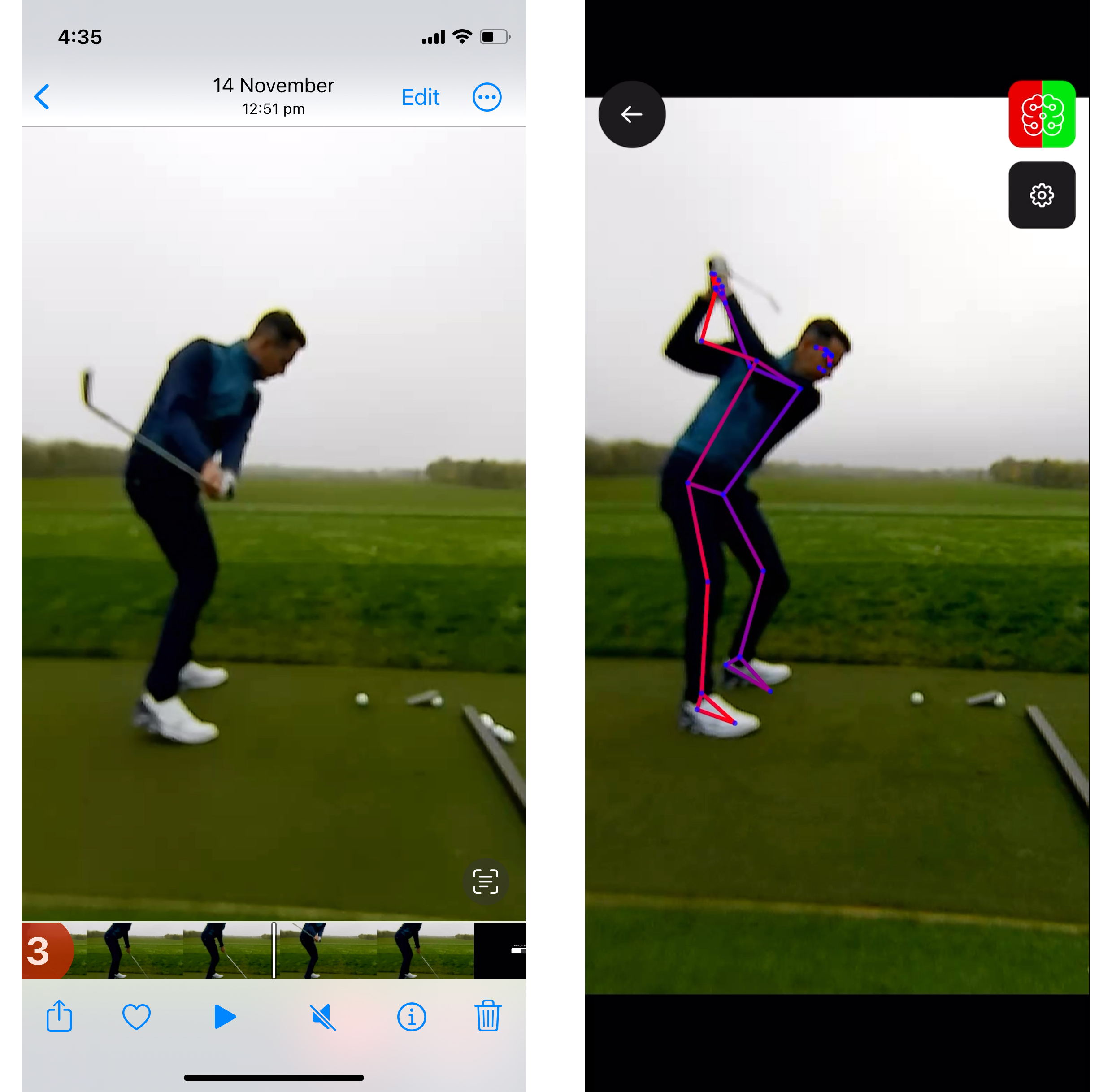
A cool feature of the Live View Pro 2 is how it uses the audio recording function to pick up the sound of impact and capture recording two seconds before and after. This means you’re not left with unnecessarily long video clips on your phone that take up lots of storage - the clips are much tighter in length. It uses A.I. to automatically 'see' your swing and record it even when you're not hitting a ball. It can give you template suggestions on things like shaft plane and head position and recognises different phases of your swing to break up and view parts quickly and easily. You can even draw lines and circles on your recorded swings and then see them live as you swing to make sure you achieve certain positions.

There’s no doubt this is an improvement on the Live View Pro in terms of quality and convenience. For golfers that like tinkering with their swing or want to view their movement in real time, it’s a great tool. Coaches will also no doubt using it to show skeptical students what they’re really doing. The app is fun to use and easy to navigate but the video quality remains a little disappointing. We’re used to seeing crystal clear videos on our phone these days and the Live View Pro 2 still falls well short of this, which will deter some from making the $649 investment.
Get the Golf Monthly Newsletter
Subscribe to the Golf Monthly newsletter to stay up to date with all the latest tour news, equipment news, reviews, head-to-heads and buyer’s guides from our team of experienced experts.

Joel has worked in the golf industry for over 15 years covering both instruction and more recently equipment. He now oversees all equipment and video content at Golf Monthly, managing a team of talented and passionate writers and presenters in delivering the most thorough and accurate reviews, buying advice, comparisons and deals to help the reader or viewer find exactly what they are looking for.
One of his career highlights came when covering the 2012 Masters he got to play the sacred Augusta National course on the Monday after the tournament concluded, shooting a respectable 86 with just one par and four birdies. To date, his best ever round of golf is a 5-under 67 back in 2011. He currently plays his golf at Burghley Park Golf Club in Stamford, Lincs, with a handicap index of 3.1.
Joel's current What's In The Bag?
Driver: Titleist GT3, 9°, Fujikura Ventus Black 6 S shaft.
Fairway wood: Titleist TSR3, 15°
Hybrid: Titleist TSi2, 18°
Irons: Titleist T150, 4-PW
Wedges: Titleist Vokey SM10, 50°, 54° and 58°
Putter: LAB Golf DF3
Ball: 2025 Titleist Pro V1x
-
 Watch Bryson DeChambeau Smash 400+ Yard Monster Drive In LIV Golf Mexico Practice
Watch Bryson DeChambeau Smash 400+ Yard Monster Drive In LIV Golf Mexico PracticeDeChambeau is hitting mega drives this week in the 7,800ft altitude setting of Golf Club de Chapultepec in Mexico City
By Elliott Heath Published
-
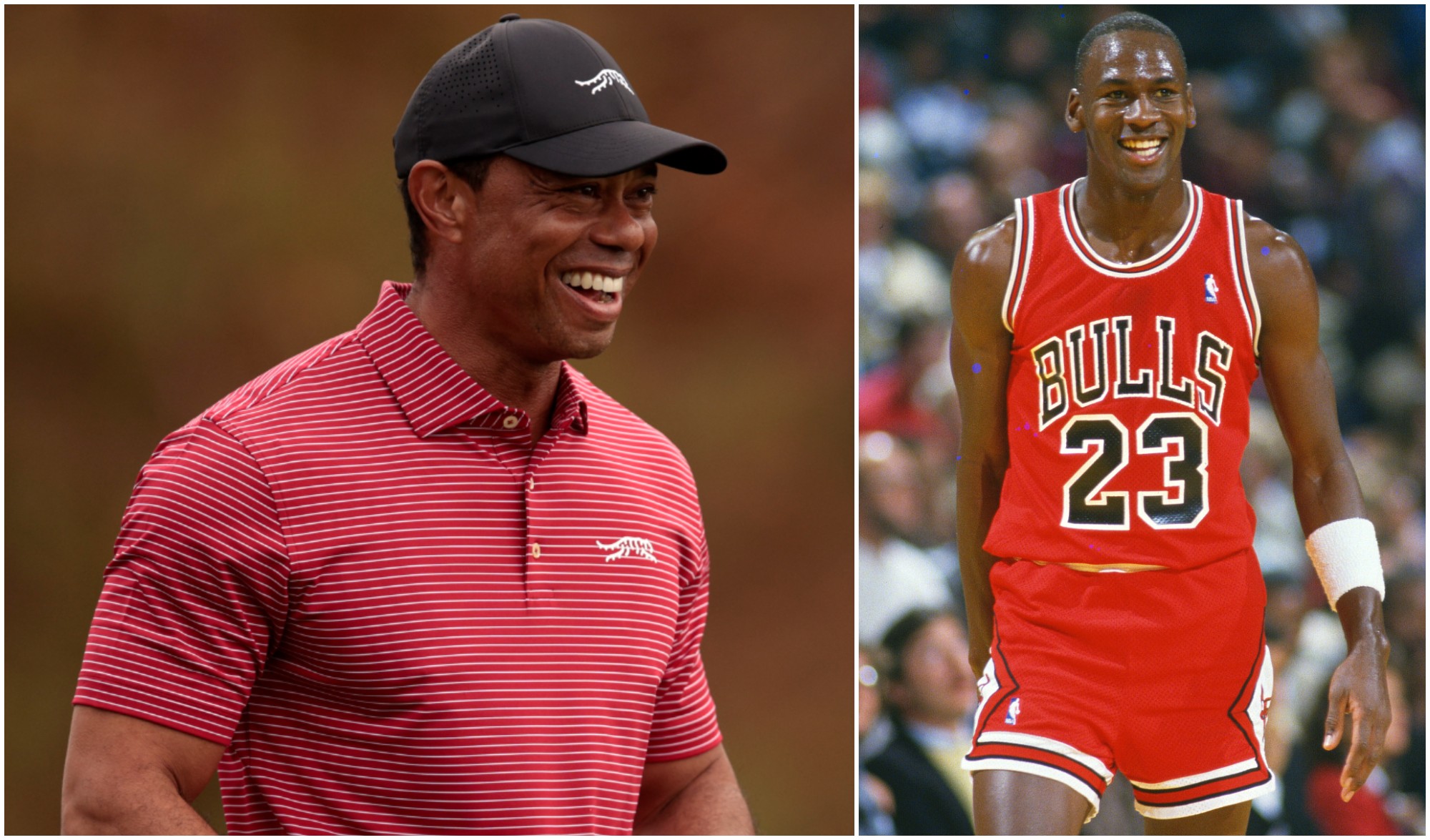 Tiger Woods Heads 8 Golfers To Make All Time Rich List Of Top 50 Highest Paid Athletes
Tiger Woods Heads 8 Golfers To Make All Time Rich List Of Top 50 Highest Paid AthletesTiger Woods is the second highest paid athlete of all time behind only Michael Jordan in a new top 50 rich list from Sportico
By Paul Higham Published
-
 Rory McIlroy And Shane Lowry Explain Golf Ball Tactics For Zurich Classic Foursomes
Rory McIlroy And Shane Lowry Explain Golf Ball Tactics For Zurich Classic FoursomesDefending Zurich Classic of New Orleans champions Rory McIlroy and Shane Lowry explained how they go about picking which golf ball to use in foursomes
By Paul Higham Published