CAPTO EZ Putting Analyzer Review
Sam De’Ath explains how the Capto EZ putting device has helped him change his stroke for the better

This piece of golf tech is ideal for anyone who is looking to improve their putting. Perfect for golf enthusiasts or coaches, the CAPTO EZ system provides accurate, useful data that can be used to create an improvement plan to have you holing more putts.
-
+
Easy to set up and get going
-
+
10 different important metrics
-
+
Provides clear and concise feedback
-
-
1 hour battery life is a little short
Why you can trust Golf Monthly

I’ve always considered myself a bit of a ‘streaky’ putter - when things are going well on the greens, I seem to make everything, but other days I feel as though I can’t buy a putt. During my time as a professional, I used some of the best training aids to help with my putting and used these to calibrate my stroke on a regular basis. Now that I’m not out practicing every day, the days where I hole less are becoming far more frequent, but thanks to a recent trip to Royal Mid-Surrey Golf Club where I attended a CAPTO putting masterclass, I found out exactly what was breaking down in my putting stroke and leading to inconsistent performances on the greens.

PGA Professional, Jordan Baker talking Sam De'Ath through the data captured by CAPTO
While there are plenty of launch monitors on the market to gather full swing data such as Trackman and the Foresight Sports GCQuad, there is very little out there to gain reliable data when it comes to putting. That’s where CAPTO has broken into the market and offers a few different models at different price points to provide easy-to-digest data that's perfect for coaches and golfers looking to improve their putting. The CAPTO EZ model retails at a modest $620 and then the app requires an annual subscription fee of around $52 for use of the app.

The CAPTO EZ model with digital screen clamps easily onto any putter shaft
The device itself attaches to your putter shaft and uses a live aim compass that reads where the putter is aiming at all times and then gives you real-time feedback on where the putter is aiming in relation to your target. The device can even provide feedback via audio, sounding certain chimes for good or bad aim so you don't have to check your device when over the ball.
The product itself comes in a robust black case that is very small and can be carried around easily by hand or in your golf bag. The CAPTO EZ is compatible with any putter and then reports back to your phone via the CAPTO putting app which then relays your putting metrics via the screen. The thing that immediately impressed me with the device is the live feedback on the screen, where you can see stats such as loft on the face at address. The sensitivity of the device was extremely high - you could get a genuine feel for what increasing shaft lean by a degree actually feels like in real time. The device impressed me so much, that I can easily consider it one of the best golf gadgets on the market.

The CAPTO EZ model case
One of the big things I can be skeptical about when it comes to technology in golf is how user-friendly the device is but setting up the EZ model was so simple. It took about 30 seconds to attach to my Odyssey Ai-One putter and sync to the app via my phone and after the connection had been established via WiFi I was good to go. The app uses a cloud archive to save the data and allows you to go back through all of your strokes after your session and analyse what you did well or more importantly - not so well. If for whatever reason you seem to struggle with setting up your device or understanding any of the data, you can actually turn to the CAPTO website where you can progress through an online tutorial to get a better understanding of how to get the most out of the device.

Sam De'Ath using CAPTO to work on his putting stroke
The EZ model is the introductory level device from CAPTO offering 10 parameters compared to the thirty on offer with the GEN 2 device. If I’m honest, unless you are dealing with a top professional, I can’t see an instance where you would need more than the data on offer via the EZ model. From face angle to putter loft and angle of attack to stroke tempo and length, the EZ model has pretty much everything I would need to improve my putting.
One thing I learnt while having a lesson using the CAPTO device was how I was actually delofting the putter a significant amount through impact and therefore the ball was bobbling straight away and failing to hold it’s line towards the hole. It was obvious straight away that I needed actually more shaft lean at address, which was easy to get a feeling for thanks to the live feedback through CAPTO and then I needed to feel as though I was releasing the putter a lot earlier in my stroke to create more dynamic loft. The feedback from each stroke is graded on a color scale (shown below). As you can see, I was a lot more in the green (where you want to be) on my last ten strokes compared to my first 10 strokes.
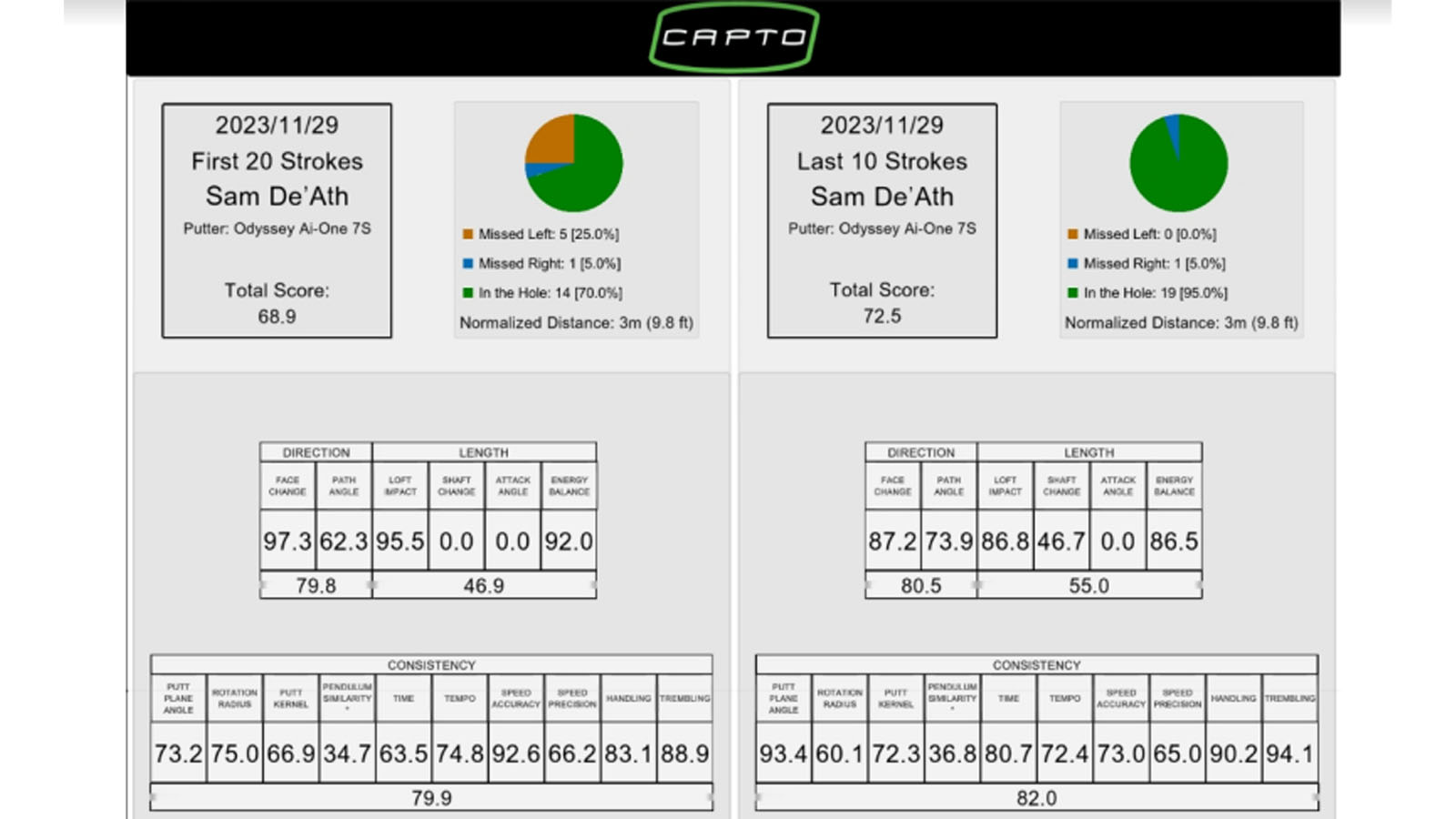
Data showing how my stroke improved from my first 10 strokes using CAPTO (Left) to my last 10 strokes (Right)
Yes, being talked through the device with the help of a PGA professional was helpful, but after showing the product to my friends on the putting green afterwards at my local club, they picked up how to use the device without me explaining anything. This proves just how simple and user friendly the EZ model is. While there isn’t too much to grumble about when it comes to the CAPTO EZ model, it could be improved if the 60 minutes battery life was extended. While most practice sessions on the putting green are unlikely to extend past the hour mark, for those who are putting in a serious grind or for coaches with back-to-back lessons, I could see this becoming a slight issue.
All in all though, the device is certainly the most straightforward piece of putting technology I have used and proved to be extremely helpful in helping me identify flaws within my stroke. The fact I this device can be used indoors at home is the perfect way for me to practice my putting during the off-season and give me a better chance of succeeding on the greens in 2024!
Get the Golf Monthly Newsletter
Subscribe to the Golf Monthly newsletter to stay up to date with all the latest tour news, equipment news, reviews, head-to-heads and buyer’s guides from our team of experienced experts.

Sam has worked in the golf industry for 14 years, offering advice on equipment to all levels of golfers. Sam heads up any content around fairway woods, hybrids, wedges, putters and golf balls but also writes about other equipment from time to time.Sam graduated from Webber International University in 2017 with a BSc Marketing Management degree while playing collegiate golf. His experience of playing professionally on both the EuroPro Tour and Clutch Pro Tour, alongside his golf retail history, means Sam has extensive knowledge of golf equipment and what works for different types of golfer.
Sam’s current What’s In The Bag?
Driver: TaylorMade Qi35 9°
Fairway Woods: TaylorMade Qi35 15°, Srixon ZXi 18°
Irons: TaylorMade CB (6-PW) P770 (4-5)
Wedges: Titleist Vokey SM10, 50°, 54°, 60°
Putter: Kevin Burns 9307
Ball: Titleist Pro V1x
-
 RBC Heritage Prize Money Payout 2025
RBC Heritage Prize Money Payout 2025Scottie Scheffler defends his title at Harbour Town in the latest of the PGA Tour’s signature events
By Mike Hall Published
-
 The Last Time Rory McIlroy Won A Major (Prior To The 2025 Masters)....
The Last Time Rory McIlroy Won A Major (Prior To The 2025 Masters)....We wind the clock back to the year 2014, when Rory McIlroy was the heir-apparent to Tiger Woods
By Michael Weston Published
-
 The Watches Of The Masters - Bubba Watson's $2.5 Million Richard Mille Features Again While Rory McIlroy Celebrates Victory In $15,000 Omega
The Watches Of The Masters - Bubba Watson's $2.5 Million Richard Mille Features Again While Rory McIlroy Celebrates Victory In $15,000 OmegaSeveral stars from the world of golf were spotted wearing designer watches throughout the week at Augusta National, where Rory McIlroy claimed his first Green Jacket
By Matt Cradock Published