How To Adjust Your Driver And Why It Can Help
It's crucial that you know what you're doing if you want to change the setup of your driver to improve your ball flight. Here's our ultimate guide


Michael Weston
Approximately 20 years ago, the ‘A-word’ (adjustability) was not a thing in golf. Equipment technology has advanced a great deal, however, and adjustability was permitted by the governing bodies in 2005 following restrictions that were introduced on the speed the ball could leave the club face with.
Today, it’s pretty much the norm for the best drivers and fairway woods to feature some kind of adjustability, and even some hybrids can be tweaked. Depending on the model you buy, you’ll most likely receive a T-shape wrench with your purchase. This crucial tool allows golfers to loosen the screw in the hosel and change the loft and lie angle settings.
A lot of golfers will rightly put that wrench away somewhere and it will never see the light of day again. That’s not necessarily going to be a problem if your driver was custom fitted, your swing remains consistent and your golf ball behaves itself.

However, there might come a time when you're struggling with a consistent miss, such as a slice. With a simple adjustment to the loft and/or lie angle, and with the power to move weight in the head, the world is your oyster.
Before you start to play with the settings, however, it’s important that you know how and why to adjust your driver. If you’re not sure what you’re doing, you could end up in a setting that exacerbates your problem ball flight – so here’s a brief guide.
Do I Need To Adjust My Driver?
Often, it won't be a lesson with a PGA professional that’s required, so much as a tweak to your set-up (we’re not talking about the way you actually set up to the driver here, although you might want to work on this too). If you’ve developed a consistent miss – maybe a high slice or low hook – you might benefit from adjusting your loft and lie once you know what loft your driver should be.

Some drivers like the Callaway Paradym Ai Smoke Max feature moveable weight that will alter shot shape
One of the most common faults amongst average club golfers is a slice, which you’ll get when the clubface is open to the path of the swing. Shots can start straight or to the right and finish even further in that direction.
Get the Golf Monthly Newsletter
Subscribe to the Golf Monthly newsletter to stay up to date with all the latest tour news, equipment news, reviews, head-to-heads and buyer’s guides from our team of experienced experts.
With an adjustable driver, you can fix this by closing the clubface or by altering the lie angle into a more upright position. Adding more weight to the heel can also help to create more left bias (for a right-handed golfer) to your ball flight. If you are suffering with a hook, which will happen when the clubface is closed to the path of the swing, you can open the clubface or shift some weight to the toe side of the club.
Which Drivers Are Adjustable (And How Do I Adjust It)?
Generally speaking, adjustability works in much the same way across the different brands. However, each manufacturer has its own technology and although the way you adjust the hosel with a wrench is more or less the same, the settings between brands are different. Below is a more in-depth guide on the settings available from the 'big four' manufacturers and how to adjust them correctly.
How To Adjust A Titleist Driver

The best Titleist drivers revolve around the GT range, which includes the GT2 driver and GT3 driver. All Titleist drivers boast a SureFit Hosel which features a sleeve and ring, each with four settings. These settings are numbered 1, 2, 3 4, and the ring settings are lettered A, B, C, D. This equates to 16 different loft and lie angle combinations pictured below.
To adjust the hosel, insert your wrench into the hosel screw and rotate counter-clockwise until it becomes loose. Then, move the adjustment ring to the desired setting, and tighten clockwise until you hear the wrench make a ‘click’.
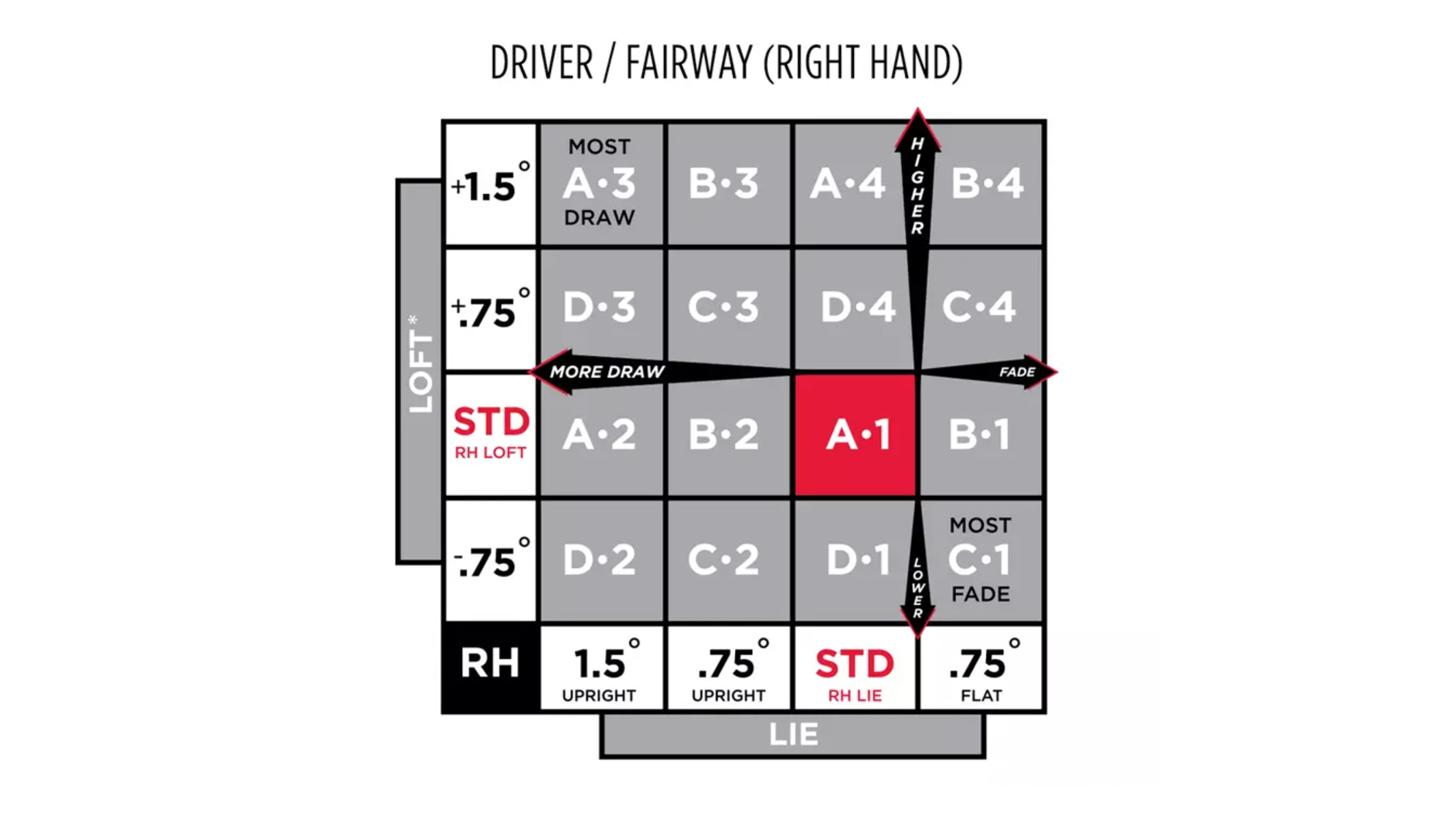
How To Adjust A Callaway Driver

The best Callaway drivers, like the Ai Smoke Max driver, have an Opti Fit hosel which features two cogs: an upper and a lower cog, which provide eight possible combinations for loft and lie to dial in your optimal ball flight.
The ‘S’ means ‘Stated Loft’, which is shown on the back of the clubhead. Golfers can choose to subtract 1° of loft, or add 1° or 2° of loft. For the lie settings, ‘N’ means ‘Neutral’ or ‘No lie change’, and D means ‘Draw’, which will make it more upright. Using your wrench, loosen the screw until the head separates from the shaft; then rotate the cogs to your desired setting.
Callaway recommends that you adjust the loft first. For example, if you are launching your drives a little too high and they’re a bit too ‘spinny’, you might want to try subtracting 1° of loft on the upper cog.
You then have the option to add draw bias, which you’d do by moving the lower cog into the ‘D’ setting. Line them up with the white hash mark and reinsert the Opti Fit Hosel into the head, then tighten the screw until you hear one or two ‘clicks’.
How To Adjust A TaylorMade Driver

The best TaylorMade drivers, like the Qi10 driver and Qi10 Max driver, regularly feature at the highest level. At the time of manufacturing, the standard loft of a TaylorMade driver is lettered ‘STD’ on the tip of the shaft. Golfers have a choice of 12 different settings/movements, and each one either increases or decreases the loft by 0.5° or 0.75°.
If you rotate the shaft all the way around to ‘LOWER’, this will reduce the loft by 2° and increase the lie angle. With a more open face, it should help encourage a slight fade bias (left-to-right trajectory).
If you rotate the shaft all the way around to ‘HIGHER’, this will increase the loft by 2°. With a more closed face, it should help encourage a slight draw bias (right-to-left trajectory).
There are small notches in between ‘LOWER’ and ‘HIGHER’ if you want to make finer adjustments. However, if you rotate it 180°, you will see the letters ‘UPRT’ (upright lie). Securing the shaft in this position will leave the loft at its standard 10.5° but will allow it to sit 4° more upright for maximum draw bias.
If you’re looking for a soft draw, this is another option. From an upright lie, you can also make the loft lower or higher for more subtle changes.
In addition, the TaylorMade Qi10 LS driver features an 18 gram sliding weight, which slides back and forth to change the center of gravity. In a standard/neutral setting, the weight sits behind the middle of the face; slide to the heel and you’ll get more of a draw bias; slide to the toe and you’ll get more of a fade bias. It’s possible to slide the weight in smaller increments, too, allowing you to find the perfect setting.
How To Adjust A Ping Driver

The latest Ping G430 drivers come with a Trajectory Tuning 2.0 Hosel, giving the player eight possible settings: five keep the lie angle relatively Neutral, and there are also three Flat settings.
In the Neutral settings, increasing the loft will slightly close the clubface, whilst decreasing the loft will slightly open the clubface.
To take the clubhead off the shaft, you need to insert the wrench into the screw and twist it counter-clockwise. It’s then a case of lining up the setting you want with the arrow on the driver so that they match.
The O represents standard loft while the small plus sign denotes +1° of loft while the larger plus sign denotes +1.5° of loft. Conversely, the small minus sign means 1° less loft and the larger minus sign 1.5° less loft.
Finally, you reattach the clubhead by inserting the wrench into the screw and rotating it clockwise until there’s a ‘click’.
All four of the Ping G430 drivers, which includes our top pick for 2024 in the G430 Max 10k driver, have an adjustable back weight too, which can be moved into various two or three settings depending on the model to further optimise ball flight.

Joel has worked in the golf industry for over 15 years covering both instruction and more recently equipment. He now oversees all equipment and video content at Golf Monthly, managing a team of talented and passionate writers and presenters in delivering the most thorough and accurate reviews, buying advice, comparisons and deals to help the reader or viewer find exactly what they are looking for.
One of his career highlights came when covering the 2012 Masters he got to play the sacred Augusta National course on the Monday after the tournament concluded, shooting a respectable 86 with just one par and four birdies. To date, his best ever round of golf is a 5-under 67 back in 2011. He currently plays his golf at Burghley Park Golf Club in Stamford, Lincs, with a handicap index of 3.1.
Joel's current What's In The Bag?
Driver: Titleist GT3, 9°, Fujikura Ventus Black 6 S shaft.
Fairway wood: Titleist TSR3, 15°
Hybrid: Titleist TSi2, 18°
Irons: Titleist T150, 4-PW
Wedges: Titleist Vokey SM10, 50°, 54° and 58°
Putter: LAB Golf DF3
Ball: 2025 Titleist Pro V1x
- Michael WestonContributing editor
-
 Justin Thomas Confirms Stand-In Caddie Will Not Replace Long-Term Looper After First Victory Since 2022
Justin Thomas Confirms Stand-In Caddie Will Not Replace Long-Term Looper After First Victory Since 2022Thomas won the RBC Heritage with Max Homa's former looper, Joe Greiner as his assistant but is looking forward to welcoming his regular caddie back soon
By Jonny Leighfield
-
 Rose Zhang Ruled Out Of Chevron Championship
Rose Zhang Ruled Out Of Chevron ChampionshipThe American hasn't featured in a competitive event since withdrawing from the T-Mobile Match Play, with it reported that Zhang will miss the Chevron Championship due to an ongoing neck injury
By Matt Cradock
-
 What Are The Rarest Second Hand Golf Clubs?
What Are The Rarest Second Hand Golf Clubs?We speak to Europe’s largest retailer of second hand golf clubs, and discover this marketplace can be a treasure trove for hidden gems
By Michael Weston
-
 3 Reasons To Add A Mini Driver To Your Golf Bag
3 Reasons To Add A Mini Driver To Your Golf BagThe mini-driver has been popping up in more and more bags on professional tours all around the world in recent months. Could you be missing out if you haven't tried one yet?
By Joe Ferguson
-
 Building The Ultimate Callaway Golf Bag: Our Favourite Clubs From The Brand’s History
Building The Ultimate Callaway Golf Bag: Our Favourite Clubs From The Brand’s HistoryWe select the best and most legendary gear that Callaway has ever produced, from driver right through to putter...
By Fergus Bisset
-
 Do You Need Stronger-Lofted Irons? The Arguments For And Against
Do You Need Stronger-Lofted Irons? The Arguments For And AgainstAre you looking for greater distance? We look at the pros and cons of playing irons with stronger lofts
By Michael Weston
-
 What Is My Putter Worth?
What Is My Putter Worth?Is now the time to part with your flatstick? You might be wondering how much it's worth, but there are many factors to consider that will affect its value...
By Michael Weston
-
 I Tested 5 New Golf Practice Nets And One Really Stood Out
I Tested 5 New Golf Practice Nets And One Really Stood OutJoe Ferguson has been looking at some home practice solutions to see which one might best suit your needs and budget
By Joe Ferguson
-
 The 7 Biggest Golf Gear Trends In 2025
The 7 Biggest Golf Gear Trends In 2025Take a look at the most popular golf equipment trends of 2025 and why your game may benefit from them
By Sam De'Ath
-
 What Club Should Take The 14th Spot In Your Golf Bag?
What Club Should Take The 14th Spot In Your Golf Bag?The Rules say you are allowed to carry 14 clubs so you might as well do so, choosing the right weapon to complete your set-up could change your game.
By Fergus Bisset