How Do Golf Simulators Work?
We look at what goes in to setting up a golf simulator and what is needed to give you the best virtual golfing experience...


You might be surprised to learn that the first golf simulator was developed in the 1970s by none other than Dave Pelz. The coach, who is best known for his work with Phil Mickelson, wanted to help his students in a controlled environment so he developed a simulator that used cameras to capture the swing and analyse it in real time.
Fast forward to 2025 where we have the new TGL where the shots are displayed on a huge 64’ by 53’ screen at the SoFi Center and, partnered by Full Swing, they use 18 radar-based launch monitors. Each of the tee boxes has three different areas to play from; real fairway grass, rough and sand.
Banks of six Full Swing Kits are positioned behind the back and front boxes of the Screenzone with three more launch monitors places in pits to the left and right of the screen. Full Swing is the brand that Tiger Woods uses for both his personal launch monitor and simulator at home.
On a more normal level golf simulators have become more and more popular, both on the high street, in golf clubs and at home. For the golf club pro there have almost become a necessity to help with fittings, lessons and to encourage members to keep swinging when the weather isn’t the best. For the regular golfer they have become more accessible and more affordable and, thanks to the various lockdowns, we’ve become more in tune with how we can improve our golf.
HOW DO THEY WORK?
The most common simulator is where golfers hit shots into a screen and the path of the ball is projected onto the screen. These are generally built into a dedicated space and allow the golfer to see where the ball would have gone on a selected course or driving range. This provides an instant and stimulating feedback to your practice or fun time. It is also possible to hit into a net for a more entry-level offering and to suit outdoor use.
Last year Garmin unveiled the Approach R50 which is the first launch monitor that also offers a full, in-built simulator experience through a 10” colour touchscreen.
The launch monitor
Get the Golf Monthly Newsletter
Subscribe to the Golf Monthly newsletter to stay up to date with all the latest tour news, equipment news, reviews, head-to-heads and buyer’s guides from our team of experienced experts.
This is at the heart of a simulator and it measures different aspects of the ball's flight and club performance. It uses technology such as radar, high-speed cameras, or both, to track both the movement of the ball and the club at impact. In terms of ball data it can measure ball speed, launch angle, spin rate, carry and total distance and path. In terms of the clubhead it can measure the speed at impact, angle of attack, club path and face angle. Popular launch monitor brands include TrackMan, FlightScope, Foresight Sports (GCQuad), SkyTrak and Garmin Approach R10.
The projector
This displays a realistic virtual golf course onto a screen in front of the player. The player physically hits the ball into the screen and the ball flight appears on it. You should mount the projector above or behind the hitting area to avoid interference with the golfer. A screen size of 100-120 inches diagonal is common for a golf simulator but this depends on your space and budget. You should also ensure that the projector aligns with the screen for an accurate display and adjust the settings to align with the simulator's resolution and aspect ratio.
The hitting mat
A hitting mat is a specially designed surface which mimics the feel of real turf. It is also possible to include rough and sand to add a variety of approach shots. These mats are made from high-quality materials to withstand a lot of hitting and shock-absorbing layers are common in premium mats. A high-quality mat ensures consistent and accurate readings for launch monitors and sensors.
The screen
The screen is a vital component of a golf simulator set-up, It is designed to display the virtual course or practice range while withstanding the impact of balls smashed at high speeds. It acts as both a display surface and a barrier, making it essential for a realistic and safe indoor golfing experience. It is made from durable, tightly woven materials like polyester or vinyl to absorb the force of high-speed golf balls without tearing or stretching. Many screens are designed to minimise noise when a ball strikes them.

Foresight Sports GC3 launch monitor
WHAT ABOUT THE SOFTWARE?
The simulation software, powered by a computer/tablet, recreates the experience of playing on a well-known course, often including some of the best in the world.
1) Input: The player hits a real ball with a real club.
2) Data capture: Sensors and cameras capture the motion of the club and the ball's flight.
3) Processing: The launch monitor processes the data and sends it to the simulation software.
4) Output: The software calculates and displays the ball's trajectory, speed, and landing point on the virtual course.
It is possible to customise your settings to adjust the wind, course conditions and difficulty levels.

Mark has worked in golf for over 20 years having started off his journalistic life at the Press Association and BBC Sport before moving to Sky Sports where he became their golf editor on skysports.com. He then worked at National Club Golfer and Lady Golfer where he was the deputy editor and he has interviewed many of the leading names in the game, both male and female, ghosted columns for the likes of Robert Rock, Charley Hull and Dame Laura Davies, as well as playing the vast majority of our Top 100 GB&I courses. He loves links golf with a particular love of Royal Dornoch and Kingsbarns. He is now a freelance, also working for the PGA and Robert Rock. Loves tour golf, both men and women and he remains the long-standing owner of an horrific short game. He plays at Moortown with a handicap of 6.
-
 Two Weeks After Parting Ways With Max Homa, Caddie Joe Greiner Claims $360,000 Payday Alongside Justin Thomas
Two Weeks After Parting Ways With Max Homa, Caddie Joe Greiner Claims $360,000 Payday Alongside Justin ThomasJoe Greiner is caddying for Justin Thomas on a temporary basis, and the player’s win at the RBC Heritage has already secured him a big payday
By Mike Hall
-
 Garrick Higgo Wins Corales Puntacana Championship After Late Joel Dahmen Collapse
Garrick Higgo Wins Corales Puntacana Championship After Late Joel Dahmen CollapseThe South African claimed his second PGA Tour title after Joel Dahmen bogeyed the final three holes in the Dominican Republic
By Mike Hall
-
 Right Now We Can All Experience The Most Premium Bags In Golf With Vessel's Anniversary Sale
Right Now We Can All Experience The Most Premium Bags In Golf With Vessel's Anniversary SalePremium golf brand Vessel is now offering an anniversary sale for a limited time only.
By Sam Tremlett
-
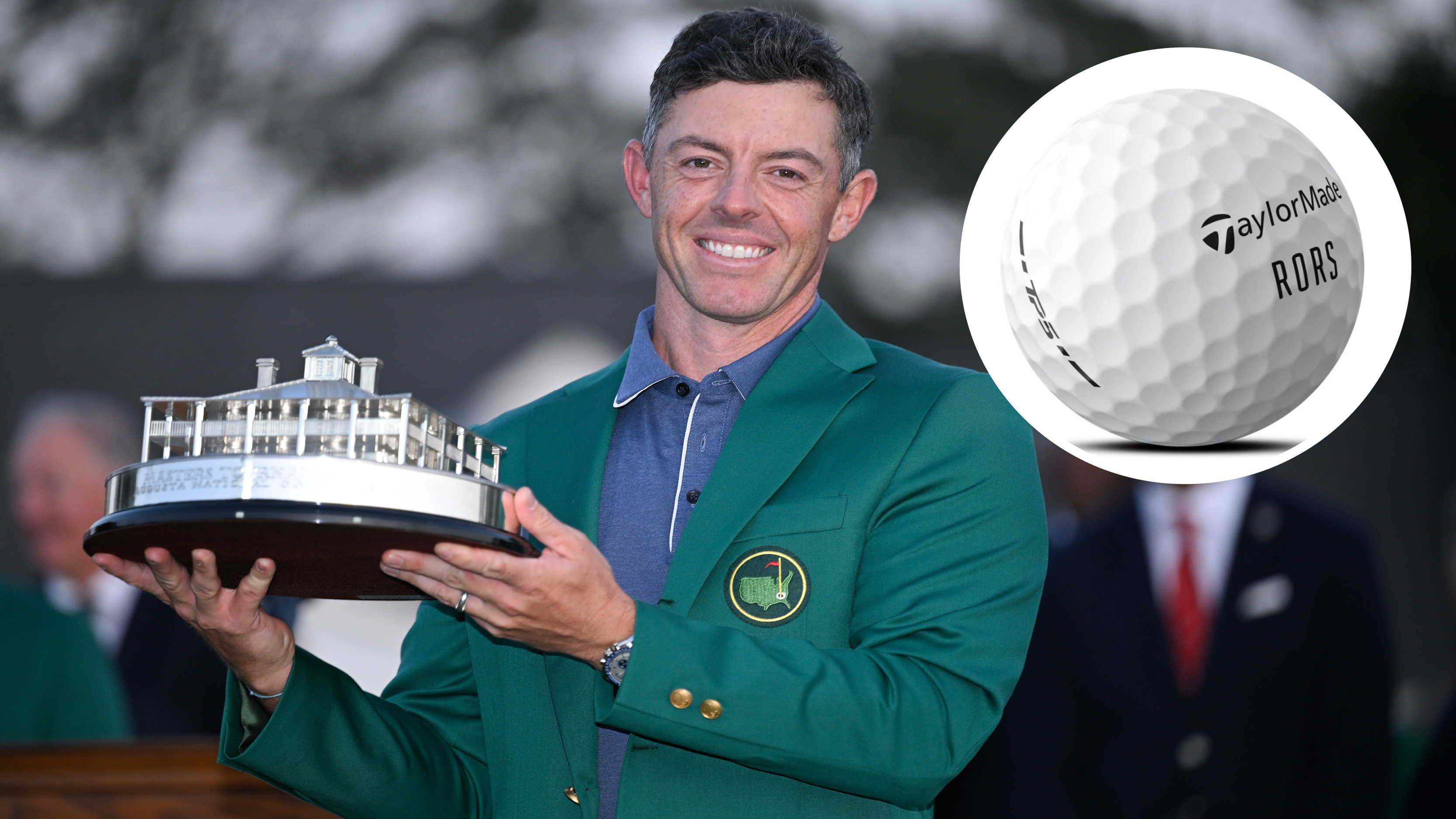 Celebrate Rory McIlroy’s Masters Win With Limited Edition TaylorMade Golf Ball
Celebrate Rory McIlroy’s Masters Win With Limited Edition TaylorMade Golf BallCelebrate McIlroy's career grand slam with his special edition TaylorMade golf ball - available for a limited time only!
By Conor Keenan
-
 Rory McIlroy's Masters Winning Golf Shoes Are Sold Out Everywhere But Here Is How You Can Get A Pair
Rory McIlroy's Masters Winning Golf Shoes Are Sold Out Everywhere But Here Is How You Can Get A PairThe image of Rory falling to his knees in celebration at Augusta will live forever, but how can fans buy his limited edition shoes if they're sold out almost everywhere?
By Conor Keenan
-
 Will This $10 Training Aid Propel Scottie Scheffler To Masters Glory?
Will This $10 Training Aid Propel Scottie Scheffler To Masters Glory?Going for his 3rd Green Jacket in 2025, is this cheap training aid the secret to Scheffler's success?
By Joe Ferguson
-
 Is Ludvig Aberg The Most Stylish Golfer At The Masters?
Is Ludvig Aberg The Most Stylish Golfer At The Masters?Ludvig Aberg is the face of the latest adidas Originals Golf collection this week at Augusta but what other golfers are catching the eye fashion-wise?
By Conor Keenan
-
 Can I Buy Bryson DeChambeau’s Reebok Golf Shoes?
Can I Buy Bryson DeChambeau’s Reebok Golf Shoes?The American US Open champion recently signed with Reebok and he is wearing shoes from the brand, but can you actually buy his shoes? We tell all...
By Sam Tremlett
-
 Jason Day Masters Outfit - What Is The Australian Wearing At Augusta National?
Jason Day Masters Outfit - What Is The Australian Wearing At Augusta National?It's more subdued than his first round outfit back in 2024, but Jason Day is sporting another striking Malbon outfit on the opening day of the Masters Tournament
By Conor Keenan
-
 Spotted: Phil Mickelson's Masters Shoes Are Custom-Made And I Need To Get A Pair
Spotted: Phil Mickelson's Masters Shoes Are Custom-Made And I Need To Get A PairMickelson was spotted with custom Nike golf shoes at The Masters, and they might be the coolest thing I've seen this week.
By Sam Tremlett